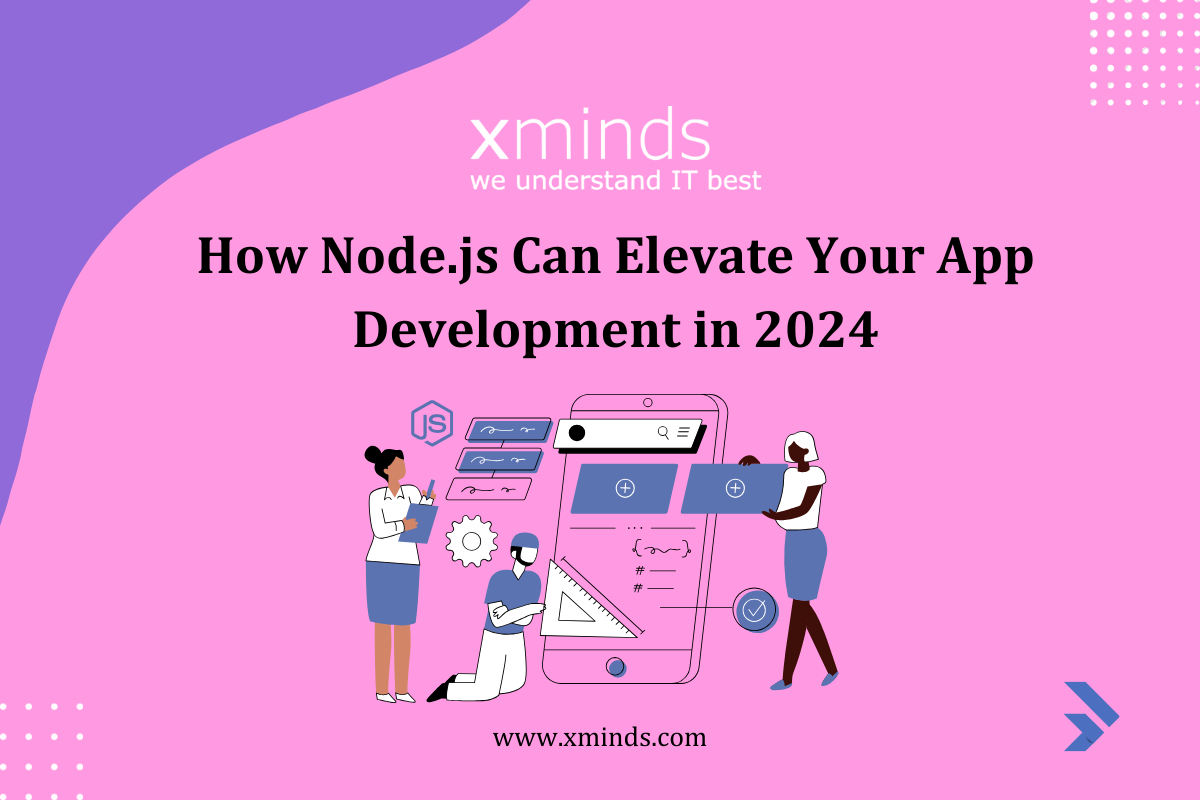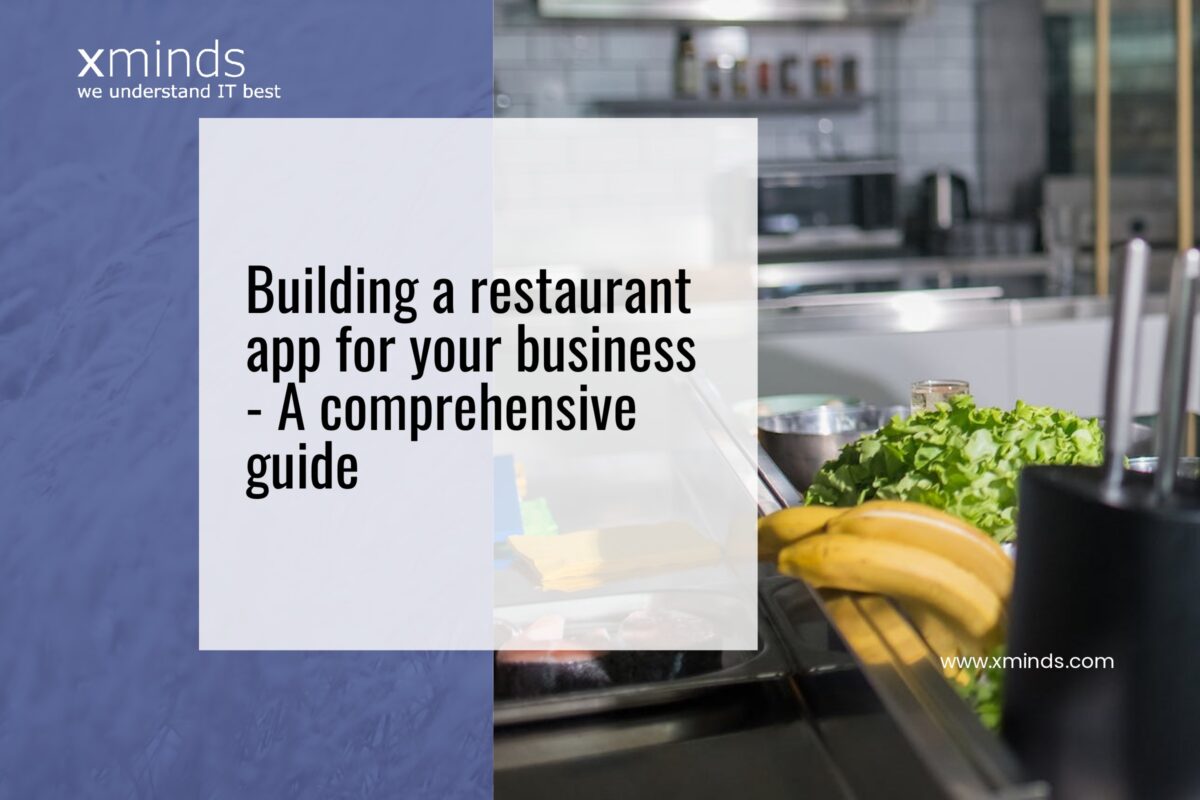Now Android apps can run on your PC

If you do not own an Android device & you wanted to access an Android app, you can do it now (from your PC) by using BlueStacks App Player. i.e., BlueStacks App Player lets Windows users to access apps only available for the Android platform.
BlueStacks app player is free software that lets Windows users run Android apps on their computers, phones and tablets. BlueStacks App Player lets you run 10 preloaded apps, install up to 26 others, and sync apps from an Android phone to your PC.
The app places an Android gadget in the upper right corner of the screen. Clicking on the gadget opens a menu where one can choose to launch any of the preloaded apps. If you look at the apps in a full screen mode, you can see how the app works and navigate around the app to see, if you want to download it to your Android phone.
Check out the video below to see how it works:
Since the apps are designed for a touch screen device, running them on a PC with keyboard and mouse is not a welcome experience. However, when you use a laptop with a multitouch pad, the experience is better. Overall, the integration with Windows via a desktop gadget is nice.
BlueStacks App Player enables fast playback of Android apps meant for Smartphones as well as tablets.With the help of the app, you can even share content between Android and Windows platforms using BlueStacks Cloud Connect App.
You can use the BlueStacks App Player, to play a game app at home, when you do not want to use your Smartphone. BlueStacks is presently working to create a Mac version of BlueStacks app Player.
You can download BlueStacks app player from: http://bluestacks.com/download.html
Related articles