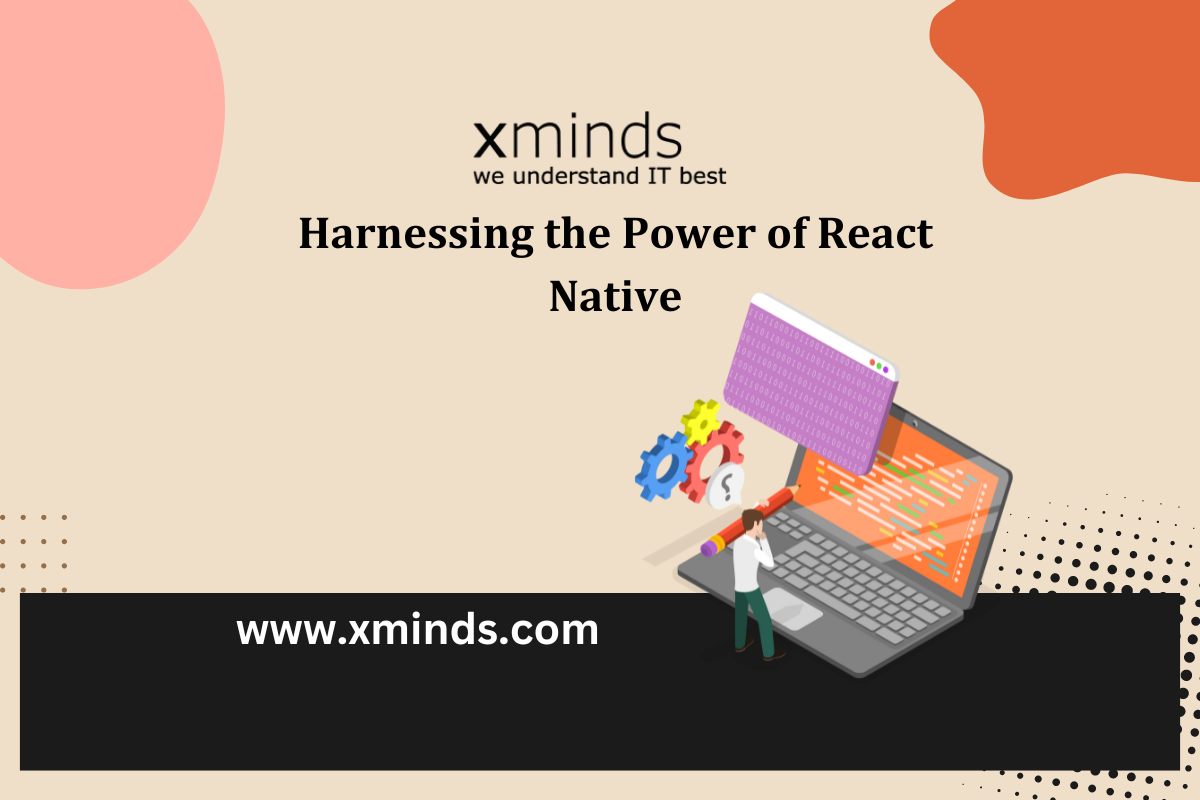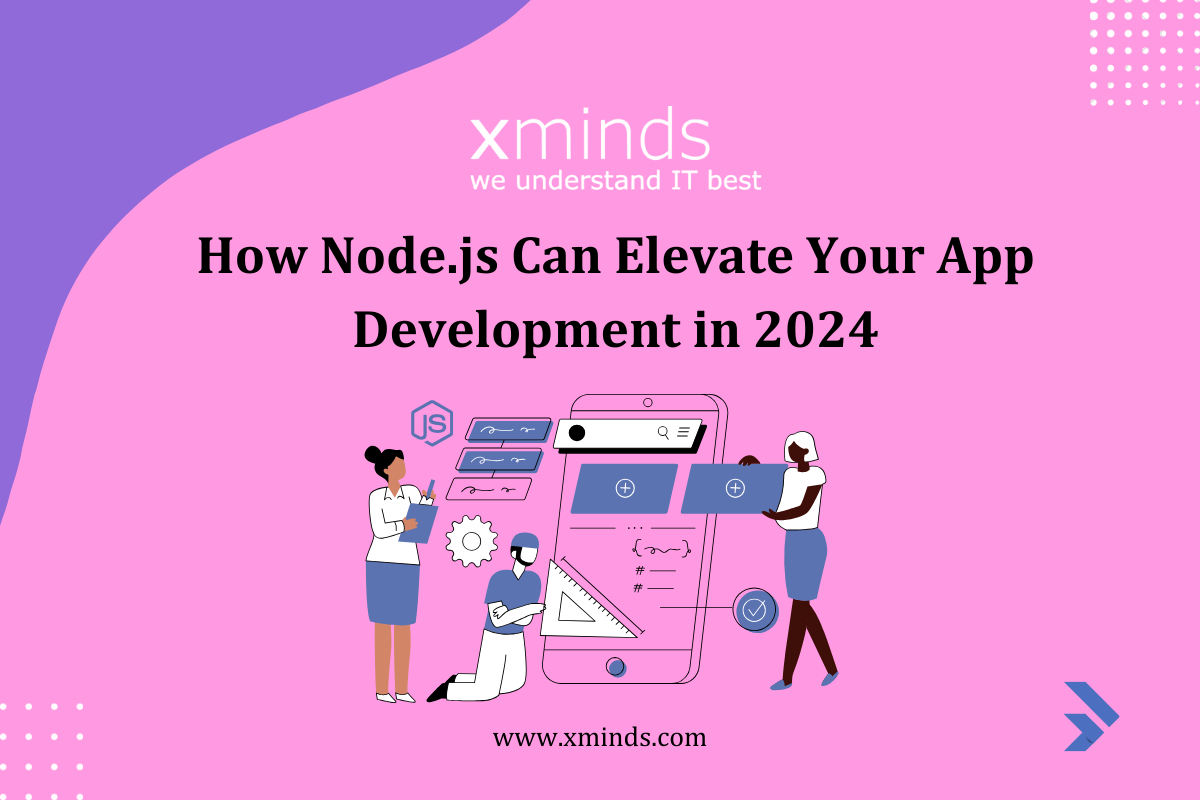Hybrid V/s Native Mobile Applications… The Dummies Guide

Hola !!!
The first question to ask is, what are hybrid apps and native apps? Hybrid mobile apps are like any other apps you’ll find on your phone. They install on your device. You can find them in app stores. Like websites on the internet, hybrid apps are also built with a combination of web technologies like HTML, CSS, and JavaScript, wrapped in a native container which supply most of the information on the page as the user navigates through the application.
Now what is a native app?
A native app is an application program that has been developed for use on a particular platform or device eg: Android or iOS or windows for that matter. Because a native app is written for a specific platform, they can interact well with and take advantage of operating system’s features. Because a native app is built for a particular device and its operating system, it is well optimised and has the ability to use device-specific hardware and software capabilities, meaning that native apps can take advantage of the latest technology available for that mobile platform, availability of new features and updates and transition onto it is very fast such as a global positioning system (GPS) and camera, fingerprint and iris scanning support. This can be considered an advantage for native apps over Web apps or mobile cloud apps.
So now that we have answered the first and foremost question of what are the two variants of apps now I think it is time for us consider when each of these technologies can be used. There are merits and demerits in a way if you look into both the technologies, as user experience is the key to the success of all the mobile applications be it an iOs app or an android app.
What are the motivations to go hybrid?
Hybrid mobile applications provide a way for developers to reuse their existing skills in web development. Developers don’t like the prospect of getting locked into proprietary platforms. This includes the programming languages and SDKs provided by platform vendors. Hybrid mobile application development looks appealing to an organisation’s bottom line. Why hire a developer for each platform when you can hire one developer and target all of them through HTML, CSS, and JavaScript? Well, the reality is a bit more complicated. it’s true that hybrid mobile application development enables developers to target more than one platform. However, each platform comes with a set of shortcomings when it comes to its web runtime or WebView. This is especially true with Android, which is inconsistent between OS versions. Hybrid apps are developed using HTML, CSS and Javascript, and then wrapped in a native application using platforms like Cordova. This allows you to use any web-native framework you want, and there are plenty of these.
What are the different frameworks for Hybrid App Development?
There are a lots of different platforms on which we can develop a Hybrid app. The most used among these platforms are.
PhoneGap
One of the most popular in the minds of new Developers coming into hybrid app development. Though there are more optimised frameworks for hybrid development. PhoneGap is the odd one out in this list as it’s not a framework for creating an app, but for packaging and releasing an app. PhoneGap is based on the open source Cordova and is the commercial version owned by Adobe. With a dedicated support team, PhoneGap is popular amongst many mobile developers. You can use any choice of JavaScript or UI frameworks to get started with PhoneGap. jQuery Mobile alongside KnockOut.js or AngularJS is a nice combination.
IONIC
It is one of the most promising HTML5 mobile application frameworks. Built using SASS, it provides many UI components to help develop rich and interactive apps. It uses the JavaScript MVVM framework, AngularJS to power apps. Two-way data binding, interaction with backend services and APIs makes AngularJS a mobile developer’s common choice.
MOBILE ANGULAR UI
Mobile Angular UI is an HTML5 framework which uses bootstrap 3 and AngularJS to create interactive mobile apps.
The main features of Mobile Angular UI include:
- Bootstrap 3
- AngularJS
- Bootstrap 3 mobile components such as switches, overlays and sidebars which are missing in normal bootstrap.
- AngularJS modules such as angular-route, angular-touch and angular-animate.
Responsive media queries are stripped out of bootstrap as separate files, you only need to include what you need. Mobile Angular UI doesn’t have any jQuery dependencies, all you need are some AngularJS directives to create awesome mobile user experiences.
APPCELERATOR TITANIUM
An open source mobile application framework that provides an environment to create native apps for several mobile platforms.It is a complete solution for creating hybrid mobile apps with all the things you might need under one roof. The Titanium SDK is equipped with a number of mobile platform APIs and Cloud service to use as an app backend. It comes with platform independent APIs which makes it easier to access phone hardware. Titanium uses Alloy, an MVC framework to enables rapid development of mobile application. Modules created using Alloy are easy to reuse across different apps, hence it significantly reduces the development time and the lines of code. To get started with Titanium download Titanium studio.
METEOR
Meteor is a platform that allows developers to use the same Javascript code base to build apps for iOS, Android and the web. Once you learn to develop with Meteor, you can quickly translate your JavaScript web apps into native mobile apps, without needing to learn new programming languages. Meteor relies on a technology known as Cordova. This clever technology allows HTML and JavaScript to run on a mobile phone without using a browser. It also allows developers to write JavaScript code that controls the basic functions of mobile devices. For example, a developer who uses Cordova can write JavaScript code that can access the camera function of an iOS or Android mobile device, just as it would access the webcam on a laptop or desktop computer.
Why Use Meteor?
Meteor takes the powerful functionality of Cordova and simplifies it. The Meteor interface is easy to use and allows you to quickly compile, test and deploy apps, cutting down the time spent trying to figure out how to get apps working on different iOS and Android devices.
FACEBOOK’S REACT NATIVE
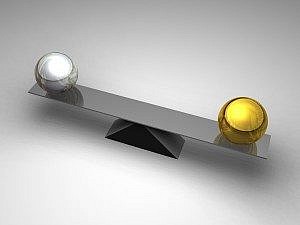
Gone are the WebView components of other hybrid mobile apps. This is possible because React Native’s building blocks are reusable “native components” that compile directly to native. Components you’d use in iOS or Android have counterparts right in React, so you’ll get a consistent look and feel.This component-based structure also allows you to build apps with a more agile, web-style approach to development than typical hybrid frameworks, but without any web at all. The app will have the speed, look, and functionality of a native mobile application. Facebook also made React Native open-source, with the idea that compatibility with other platforms like Windows or tvOS could be worked on by the development community. Some well known apps that use Facebook’s React Native are Facebook app, Instagram, Walmart, Tesla.
Now that you have a clear idea about what a native app and a Hybrid app is? How both try to solve the same problem in different ways. Though hybrid apps are faster and easier to develop because it does not require two different set of developers and also a web developer is not required to learn a new language or platform specific features, the hybrid app still has some shortcomings over native apps which is going to stay.
For example Native apps provide the best usability, the best features, and the best overall mobile experience. There are some things you only get with native apps:
- Multi touch – double taps, pinch-spread, and other compound UI gestures
- Fast graphics API – the native platform gives you the fastest graphics, which may not be a big deal if you’re showing a static screen with only a few elements, or a very big deal if you’re using a lot of data and require a fast refresh.
- Fluid animation – related to the fast graphics API is the ability to have fluid animation. This is especially important in gaming, highly interactive reporting, or intensely computational algorithms for transforming photos and sounds.
- Built-in components – The camera, address book, geolocation, and other features native to the device can be seamlessly integrated into mobile apps. Another important built-in components is encrypted storage, but more about that later.
- Ease of use – The native platform is what people are accustomed to, and so when you add that familiarity with all of the native features they expect, you have an app that’s just plain easier to use.
- Documentation – There are over 2500 books alone for iOS and Android development, with many more articles, blog posts, and detailed technical threads on sites like StackOverflow.
Native apps are usually developed using an integrated development environment (IDE). IDEs provide tools for building debugging, project management, version control, and other tools professional developers need. While we’ve touched on native apps from a development perspective, there’s also the more important perspective: the end user. When you’re looking for an app, you’ll find it in the store. When you start the app, it fires up immediately. When you use the app, you get fast performance, consistent platform look and feel. When your app needs an update, it tells you so. Native apps give you everything you’d expect from the company that built your device, as if it were simply meant to be.
Difference between the two platforms.
The key difference between native and hybrid apps is that hybrid apps are hosted inside a native application that utilizes a mobile platform’s WebView.
Time to choose.
One of the most difficult business decisions a company management has to take is to choose one over the other. Simply put if you are thinking of building an app that has to handle a lot of data from location and other sensors or a high volume of data in the form of high graphics the native app is the no brainer option. For any other less intensive task which only user a client server architecture and only needs internet permission then hybrid app is the way to go
Related articles